If you are new to investing in stocks and using ICICI demat account for trading then this macro will be useful for you.
This excel macro helps you to calculate the brokerage fee including other charges and taxes so that you can make estimate for you expected profit or loss easily. This macro is specific to ICICI demat account holders in India.
This excel macro will also help you to load the last traded stock price of max 4 stocks without you having to go to a web browser and check with ICICI direct url or login into your account. With just a click of a button you can access the data.
This will be helpful especially when you are in your office and you don't want to access your demat account often but just want to check the status.
Check out the macro link from Google drive and post in your comments. Thanks Suresh Adithya for helping around in brokerage calculations.
Update1: As said earlier, the macro sheet was updated so that a max of 6 stock prices can be viewed now and updated the profit-loss sheet as well.
Also added new sheets to get the "Bulk deal" details and "Only sellers/buyers" data from Moneycontrol site to help you in your analysis of stock patterns. Happy trading :)
Update1: As said earlier, the macro sheet was updated so that a max of 6 stock prices can be viewed now and updated the profit-loss sheet as well.
Also added new sheets to get the "Bulk deal" details and "Only sellers/buyers" data from Moneycontrol site to help you in your analysis of stock patterns. Happy trading :)
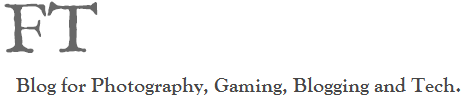


No comments:
Post a Comment
Have something to share? Speak-out!